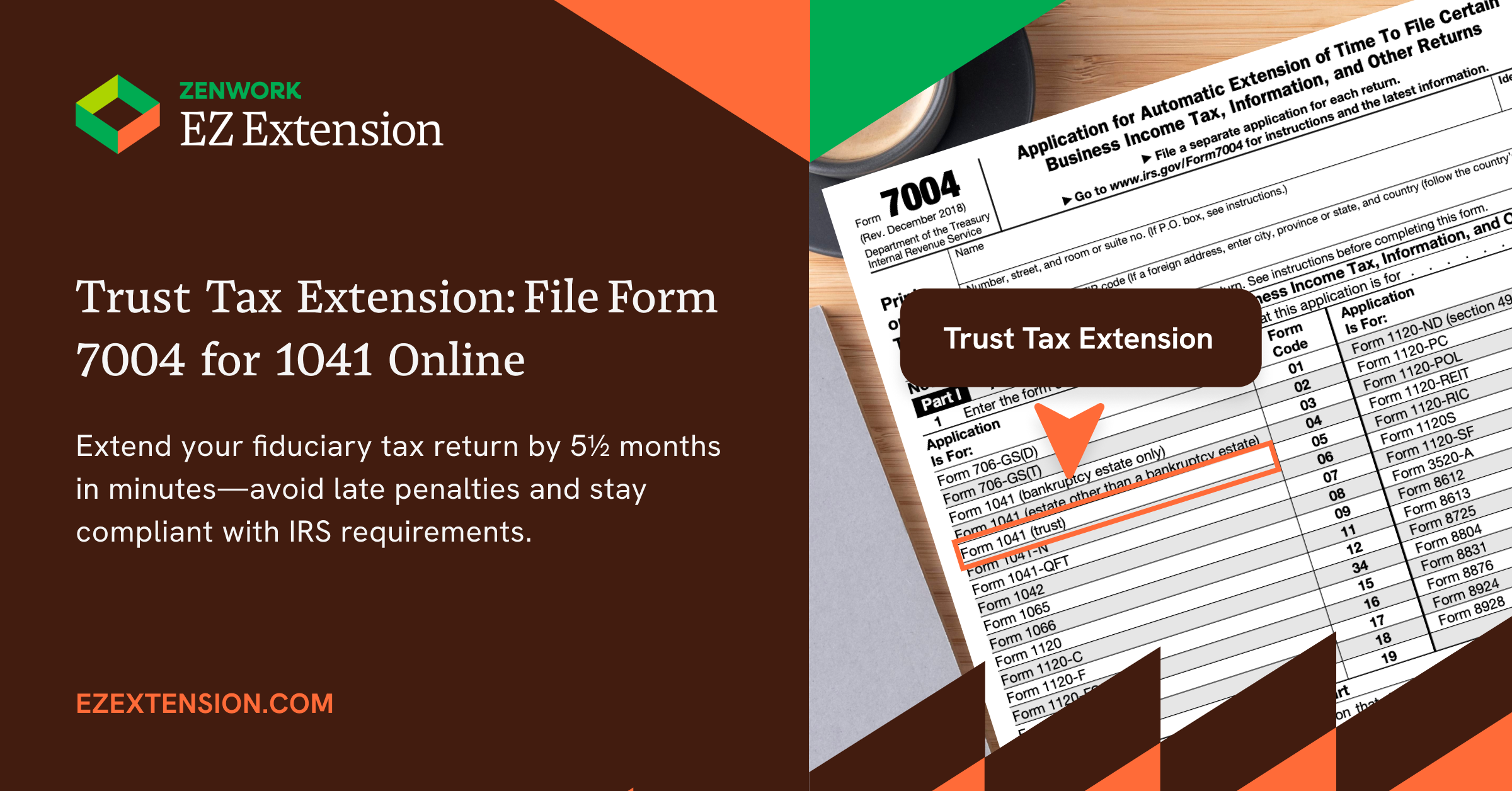What Is Form 7004 for Trusts?
Trusts need to use Form 1041 to report all the income earned and spend by a trust to the IRS. It also reports any tax owed, and any income paid to trust beneficiaries.
The form has two filing deadlines depending on whether the trust is using calendar or fiscal year. For calendar year, the deadline falls on April 15, and for fiscal year, it’s on the 15th day of the fourth month following the end of the tax year.
If you need more time to file Form 1041, you can file a trust tax extension online using Form 7004 to get an automatic 5 ½ month extension.
When Is Form 7004 Due for Trusts?
The person in charge (the fiduciary) of the trust must file the fiduciary income tax extension form by the following due dates to get the automatic extension.
| Type of Year Used by the Trust (for tax reporting purposes) | Original Form 1041 Deadline | Deadline After Filing Form 7004 Extension for Trusts |
|---|---|---|
| Calendar Year Trusts | April 15 | September 30 |
| Fiscal Year Trusts | 15th day of the fourth month after year end | 5 ½ months |
Late-file penalty for trusts
If you don’t owe any tax and you file Form 1041 after the deadline, you will have to pay a 5% max 25%) of the unpaid tax per month or part of the month. For returns that are over 60 days late, the minimum penalty is the smaller of $510 or the tax you owe.
If the late filing is fraudulent or you intentionally choose not to file, the penalty is 15% per month, up to 75% maximum.
Note: If you owe tax and don’t pay it by the original due date, the IRS charges interest from that date until it’s paid, even if you applied for a filing extension
Which Trusts Can File Form 7004?
In order to file trust tax extension online, you need to differentiate which type of trust you are filing it for.
| Types of Trust | Definition | Form 7004 Code |
|---|---|---|
| Simple Trust | Trust that distributes all of its current income to beneficiaries | Code 05 |
| Complex Trust | Any trust that isn’t simple (can give to charity and accumulate income) | |
| Grantor Trust | Trust with income that is treated as owned by the grantor (or another person) | |
| Electing Small Business Trust (ESBT) | Part of a trust holding S-corp stock that’s taxed under special ESBT rules | |
| Qualified Subchapter S Trust (QSST) | Has a single income beneficiary that elects the QSST status | |
| DING/NING (ING Trust) | Incomplete-gift, non-grantor trust that makes the trust the taxpayer to reduce state income taxes |
How to Fill Out Form 7004 for Trusts
1. Trust Details: Enter the name of the Trust, EIN, address, and tax year.
2. Part I- Line 1: Use Code 05 to indicate to the IRS that you are filing for Form 1041.
3. Part II- Lines 2-4: Checkboxes to check if your trust is a:
– Foreign corporation without a U.S. Office
– Parent company of a group of companies
– Meets special qualification under Regulations 1.6081-5
4. Part III- Line 5a & 5b: Shows the year you are filing for (calendar year or fiscal year)
5. Part III- Lines 6, 7, & 8: These lines report the estimated tax owed, aggregated total payments, and the balance due for the year.
Tax Payment Options for Trusts
Filing Form 7004 doesn’t delay tax payment. You still need to pay your tentative trust tax by April 15 via:
- Direct transfer (Direct Pay): Pay directly from your bank account.
- EFTPS (online): Enroll on EFTPS and pay or schedule a payment.
- Digital wallet/Credit card*: Pay from an IRS approved third-party payment app.
- Cash: Pay in cash at IRS-approved retail partners or IRS offices.
- Check or money order: Mail check to the “United States Treasury”.
How to E-File with EZExtension
File trust tax extension online in 3 simple steps with EZExtension.
Section 1
In the first section, enter the details of the Trust including name, EIN, prior year 1041 data, and address. EZExtension auto-selects the correct form code (Code 05).
Section 2
Use the in-built AI scan to check the tax form code and EIN. Also, don’t forget to pay any tentative tax due.
Section 3
Review your entries and submit them to the IRS securely with EZExtension. You will receive a downloadable PDF.
Why EZExtension
By using EZExtension, you can get an automatic 5½ month extension for your trust.
- Quick 3-minute filing process: Simple guided 3 step filing process.
- Tele-File + Online Filing: First in the U.S. to offer tele-file and online 7004 filing services.
- Real-time status updates: Get confirmation via email when you e-File with us.
- Smart AI-powered error detection: AI-assisted error detection before you submit the form to the IRS.
- Industry-best pricing at $9.99: Best in industry pricing for automatic 5 ½-month extension.
- Secure SOC 2-compliant data handling: Encrypted, COMODO certified data handling that is sent securely to the IRS.
- Integrated payment options: Securely pay balance due directly via our integrated payment system.
FAQs
1. How long is a trust tax extension?
Trusts filing Form 1041 receive an automatic 5 ½ months extension after filing Form 7004.
2. What IRS form extends Form 1041?
A trust can use IRS Form 7004 (with Code 05) to request an extension for filing Form 1041.
3. Can grantor trusts file an extension?
Yes, grantor trusts can file an extension with Form 7004.
4. Can I file 7004 after April 15?
No, Form 7004 must be filed on or before Form 1041 deadline (April 15 for calendar-year trusts and 15th day of the fourth month after year end for fiscal year trusts).
5. Does 7004 extend my payment deadline?
No, Form 7004 extends only the filing deadline. All taxes due must be paid by April 15.
Get a tax filing extension for trusts.
Guided steps + AI checks + instant email receipt with EZEXtension.