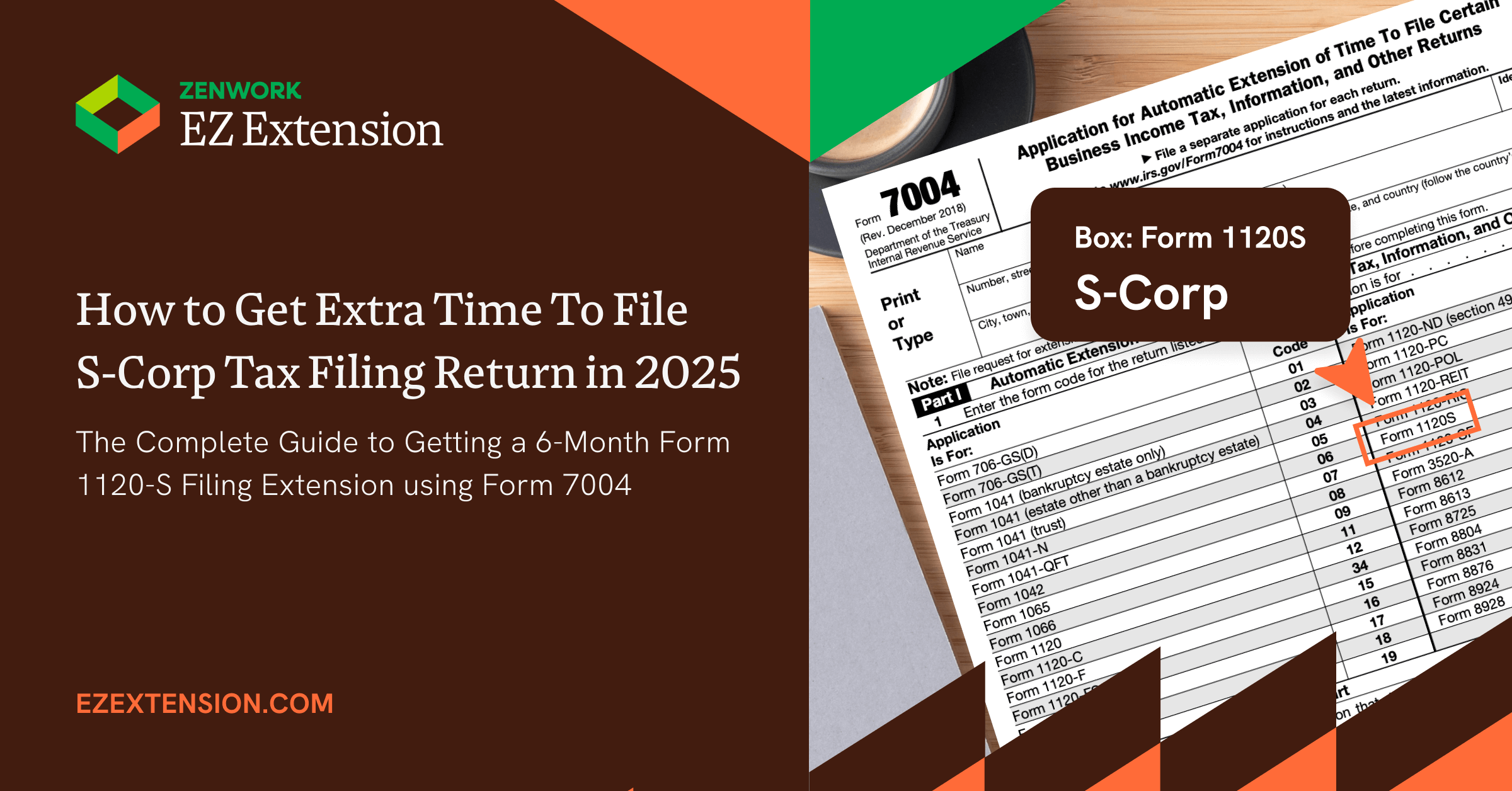S-corporations are a type of U.S corporation that do not have to pay income tax, instead the tax “flows through” to the individual owners who report the income on their personal tax returns.
Even though they don’t technically pay taxes, S-corporations still have to pay and file business income tax return, Form 1120-S. And if you need more time to file this form, you can file 1120-S extension online to get an automatic 6-months extension using Form 7004, no questions asked.
This guide will teach you how to e-file Form 7004 for an S-Corporation.
Understanding Form 7004 for an S-Corporation
In place of paying taxes, S-corporations need to file a business income tax return called 1120-S which is used to report all the income, gains, losses, deductions, and credits to the IRS. The deadline for filing this form is on March 15. But sometimes, businesses can miss the deadline due to a number of reasons like organizational changes, incomplete records, K1s not being ready, etc.
If your corporation needs more time to file the return, you can always e-file 7004 for Form 1120-S instantly to get an automatic extension. This will give you 6 extra months to file, and it also helps you prevent paying costly late filing penalties and stay compliant with all 1120-S extension filing requirements.
There is one thing to keep in mind though. Form 7004 extends the deadline for filing returns, not for delaying tax payments. You still must pay estimated tax must by the original due date (if any).
Tip: When filing 7004 for S-corporations to extend 1120-S filing, use Code 25 in Part I of the form.
When is Form 7004 due for S-Corporations?
The deadline for filing Form 7004 depends on the form you are applying the extension for. Most S-corporations follow a calendar tax year from January 1 to December 31. So, as per Form 1120-S extension filing requirements, the due date for Form 7004 for S-corporations is on March 15th. This will extend the deadline to September 15th.
There are a few exceptions where S-corps use the fiscal year but that is only after establishing a business purpose and obtaining approvals under section 442.
| Tax Form | Original Due Date | Extended Deadline After Filing 7004 |
|---|---|---|
| 1120-S | March 17 | September 15 |
Note: For s-corps following fiscal years, the due date for filing 7004 is 2 months + 15 days after the close of the fiscal year.
Tip: Manage all your S-Corp extensions in one place with EZExtension’s Bulk EIN Dashboard.
Late filing penalty for S-Corporation Form 1120-S
If you fail to file Form 1120-S, even after filing for a 6-month automatic extension, you will be charged a penalty depending on whether the tax is due or not.
If no tax is due, the penalty is $245 per month (or part of a month) × number of shareholders in your corporation. If tax is owed, you pay both the shareholder-based penalty plus an additional 5% of the unpaid tax per month (capped at 25% of the tax owed).
How to File Form 7004 For An S-Corporation?
To learn how to e-file Form 7004 for an S-corporation, you must first know what needs to be reported on this form.
1. Basic Business Details: Business name, EIN, address, and tax year.
2. Part I- Line 1: Code 25 is the tax form code for Form 1120-S. Use this code to indicate to the IRS that you are filing for 1120-S.
3. Part II- Lines 2-4: Checkboxes to check if your corporation is a:
– Foreign corporation without a U.S. Office
– Parent company of a group of companies
– Meets special qualification under Regulations 1.6081-5
4. Part III- Line 5s & 5b: Shows the year you are filing for (calendar year, for most s-corps)
5. Part III- Lines 6, 7, & 8: These lines report the estimated tax owed, aggregated total payments, and the balance due for the year.
Signature:
When you fill out Form 7004 online, you’ll need a digital authorization. This is done by the e-filing platform itself, if you are filing 1120-S extension online. For paper filings, you’ll need the signature of an authorized officer, partner, fiduciary, or other authorized entity representative.
Mistakes to avoid when filing 7004 for S-corporations
- Using incorrect EIN/company name or the information doesn’t align with last year’s tax returns.
- Forgetting to use the correct tax form Code 25 in Part I, Line 1 of Form 7004.
- Reporting amounts without rounding it off to the nearest whole dollar.
- Skipping K1 reconciliation for shareholders before calculating tentative tax amount.
- Not paying taxes. The extension applies only to filing deadline, not for tax payment deadlines.
Tip: You can avoid Form 7004 rejections by using EZExtension’s AI-powered error check to scan for any incorrect information in the form.
How to E-File with EZExtension in 3 Simple Steps
The best way to file S-Corp Form 7004 online is to use an IRS authorized e-filing platform like EZExtension.
1. Upload the details
Enter business details like EIN, business name, or address by inputting it manually or importing it directly from your accounting system.
2. Review the form and pay taxes (if required)
Review the information of the form and use the AI error scan to flag any errors. If you have any tentative tax to be paid, you can pay it via EFW/EFTPS.
3. Send the form to the IRS
Once you fill out Form 7004 online, review the information, and pay the taxes owed, you can transmit the form to the IRS to get your automatic 6-month filing extension.
Why Choose EZExtension?
Here’s why filers are switching to the fastest 1120-S extension service in the market.
- IRS Authorized Provider: Trusted and approved by the IRS
- Three Minute Filing : Complete your filing in just minutes
- AI Error Scan: Detects errors before submission
- Bulk EIN Dashboard: Manage multiple extension filing in one platform
- Free Retransmit: Correct errors for free if the IRS rejects your extension request
- Top-Notch Security: SOC 2 Type II compliance and 256-bit encryption to protect your data
- Lowest Price Guarantee: Only $9.99 per 1120-S extension.
FAQs
1. How long is an S‑Corporation Form 7004 extension?
Filing a Form 7005 for an S-corporation provides you with an automatic six-month extension to file Form 1120-S.
2. Does Form 7004 automatically extend my state return?
No, most states require a separate extension form. Form 7004 is for extending federal business returns and does not guarantee a state filing extension.
3. Which states accept the federal Form 7004 as a state extension? AZ, CO, DC, IL, KS, MI & TX piggyback automatically.
The states of Arizona (AZ), Colorado (CO), District of Columbia (DC), Illinois (IL), Kansas (KS), Michigan (MI), and Texas (TX) can use the federal Form 7004 filing extension.
4. Who signs Form 7004 for an S‑Corp?
Only an authorized officer, partner, fiduciary, or other authorized entity representative can sign a paper filing of Form 7004.
5. When will the IRS accept my 7004 e‑file?
The IRS does not provide any acknowledgement or acceptance letter when you file Form 7004. They will let you know only if the form was rejected.
6. Where do I find proof of acceptance for my 7004 filing? PDF receipt plus email/SMS from EZExtension.
You won’t get any proof from the IRS. But we do provide a PDF receipt of acceptance through email or SMS.
7. What is the late‑file penalty for Form 1120‑S?
The late-file penalty for Form 1120-S is $245 per month (or part of a month) × number of shareholders in your corporation, capped at 12 months.
Protect Your Profits. Late Fees Can Cost Hundreds.
File Your 1120-S Extension Today for just $9.99